Documentation Stripe Environment
- Login with your Stripe Account on dashboard.stripe.com
- Go to “Developers >>> API keys” or to dashboard.stripe.com/apikeys
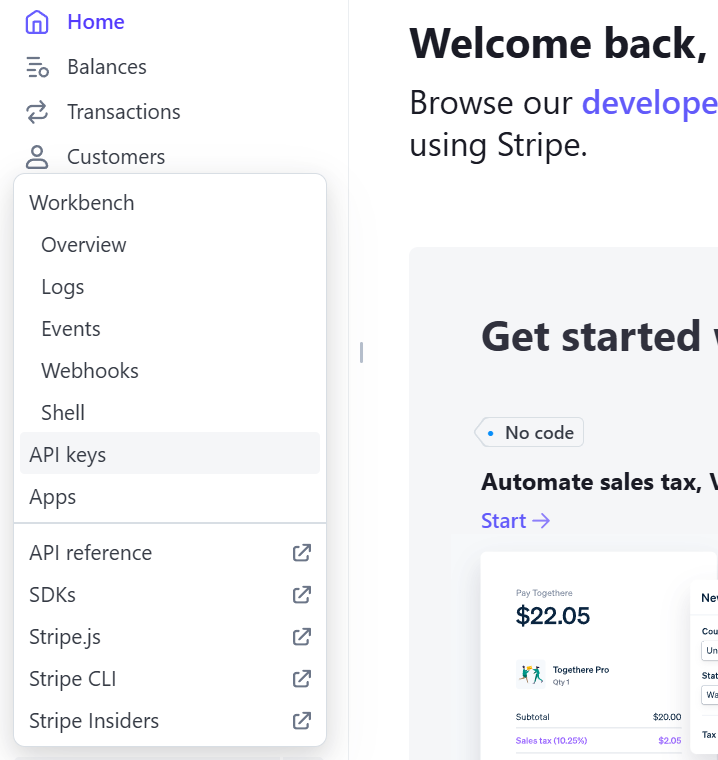
- Copy the “Publishable key” and the “Secret key” and add them to the ecommerce Stripe options of your “Contest Gallery” plugin and “Save options”. IMPORTANT: The “Secret key” is only visible and copyable one time!!! If you missed copying it you have to create new “Secret key”!!!
Testing credit cards
Stripe offers to pay via credit card. You can do test purchases in sandbox (test environment) using test credit card number Stripe offers: …docs.stripe.com/testing…
